Apple
conducted its WWDC 2020 Keynote on 23 June 2020 where it showcased
various software verisons and upgrades for its various devices. Out
of all the software updates, the most focused upon software was iOS
which got its 14th
version, that is, iOS 14. Along with that, MacOS 11 Big Sur was also
announced. There were also new things announced at the software
level.
This
year’s WWDC 2020 Keynote was an online event. Various transitions were used as
Apple showcased various new features and upgrades in its event.
Let’s
have a quick look at all the major announcements in WWDC 2020.
iOS 14 Beta (Developer Version)
Apple’s
iOS 14 Developer Beta is here and has many new features up its sleeves. Let’s have
a look at all of them to understand what makes this newer version of
iOS the best one ever.
App
Library
Apple has done some useful
changes in Home
screen in iOS 14. In this newer version, the
apps will be automatically arranged in a folder and give the Home
screen a cleaner look. There are some other
nifty features that have been introduced in iOS 14:
A
“Suggested Apps” folder with
app suggestions as per the usage.
A
“Recently Added”
folder containing
the apps that were recently added.
App
Folders created automatically, on the basis of app type.
Ability
to hide home screens as per the convenience.
Along
with this, there is also an app drawer that you can access by swiping
down while using the app search in the home screen.
A
“Suggested Apps” folder with
app suggestions as per the usage.
A
“Recently Added”
folder containing
the apps that were recently added.
App
Folders created automatically, on the basis of app type.
Ability
to hide home screens as per the convenience.
Along
with this, there is also an app drawer that you can access by swiping
down while using the app search in the home screen.
Widgets
Apple
has made some useful changes in widgets in iOS 14. The widgets can
now be moved to
the home
screen. Also, the widgets are now available in
different sizes and can be changed as per the user’s needs.
Along
with this, there’s a new feature called “Smart Stacks” where
two
widgets of same size can be stacked
and can be switched by scrolling. These new and useful features will
make widgets more useful than before as the user will not have to
scroll away from the home
screen to have a glance at them.
Picture-in-Picture
Mode
The
picture-in picture mode will
now be available in iOS 14. Users will be able to view the video
outside the app they are using. The video would now be playable as an
overlay on any app. Even if the video is taken out of the screen,
the audio will not stop and the video will keep on playing.
Updated
Siri
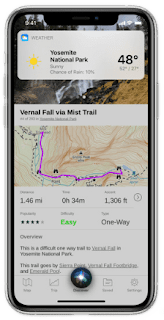 |
Siri now looks like a marble (Kancha)
|
Siri
has gone a minor but pretty useful update in iOS 14. Siri will not
cover whole screen for a simple search from now on. Whenever you will
ask Siri a question, Siri will pop up at the bottom of the screen and
will reply to your query through a notification to
create the least disturbance in the work you are doing. Also,
incoming call will not cover full screen and there will be a tiny
notification at the top for the users to accept or reject the call, similar to Android.
Along
with this, there is a “Translate”
app that has been introduced. Now, you can translate translate the
words you speak into another language within seconds.
Currently,
the language supported by “Translate” are English, Mandarin
Chinese, French, German, Spanish, Italian, Japanese, Korean, Arabic,
Portuguese, Russian.
Messages
and Maps
Message
app has received a minor but useful new feature in iOS14. Now, you
can pin conversations on the top in “Message” app just like
WhatsApp.
Newer
dresses has been added in emojis along with various age memojis.
Also, in “Groups”, you can now mention an individual and the
notification for the message will go to that person only.
Maps
in iOS 14 now comes with cycling directions.
Carplay
It
is a new feature using which users will be able to unlock their car
using NFC on their iPhones. The first model to support this feature
will be BMW 5 series that will be released in 2021.
App Clips
Users
will now be able to use any app quickly by installing a small part of
it on-the-go. This will help users in quickly accessing features of
an app by using app clips.
Scribble feature in iPadOS 14
This
feature is specific to iPadOS
14, users will get to see handwriting recognition feature and
whatever user will write on an iPad will be detected by the system
and converted into typed
text.
iPadOS
will get all the features that iOS 14 will be getting along with this
Scribble feature which is exclusive to iPadOS only.
Apple Airpods
Airpods
will now connect automatically to the Apple device you are using. If
a user has connected Airpods to her/his iPhone and switches to a
Macbook while working, then, you airpods will connect to the Macbook
automatically.
Watch OS
There
has been a few additions in WatchOS as mentioned below:
More
watch faces have been added which can also be shared
Cycling
directions can now be seen on Apple
Watch
Detection
of the user washing hands and suggesting her/him to continue for 20
seconds.
Mac OS 11
Big Sur
There
hasn’t been major changes in Mac OS 11 Big Sur. The changes in Mac
OS 11 are mostly in icon designs and designs of various columns and
windows.
Along
with this, Notification Center and Widgets are now
available the
newer version of Mac OS.
Also,
Safari Browser will now support extensions, just like other browsers.
WWDC 2020 Hardware
Related Announcement
In
the WWDC 2020 Keynote, Apple also announced that it will now be using
their own silicon chips instead of Intel’s, in Macbooks and
Macintosh.
Supported
Devices
iOS
14 supported devices have been mentioned below:
iPod
Touch 7th
gen
iPhone
6s
iPhone
6s Plus
iPhone
SE (2016)
iPhone
7
iPhone
7 Plus
iPhone
8
iPhone
8
Plus
iPhone
X
iPhone
XR
iPhone
XS
iPhone
XS Max
iPhone
11
iPhone
11 Pro
iPhone
11 Pro Max
Along
with this, there are many iPad versions that will be receiving the
latest iPadOS 14 update, they are mentioned below:
iPad
Air 2
iPad
Air (3rd
gen)
iPad
Pro mini (4th,
5th
gen)
iPad
(5th,
6th
and 7th
gen)
iPad
Pro 9.7 inch
iPad
Pro 9.7 inch
iPad
Pro 10.5 inch
iPad
Pro 11 inch (1st
and 2nd
gen)
iPad
Pro 12.9 inch (1st,
2nd
and 3rd
gen)
Mac
OS 11 Big Sur supporting devices are as below:
MacBook
(2015 and later)
MacBook
Air (2013 and later)
MacBook
Pro (2013 and later)
Mac
mini (2014 and later)
iMac
(2014 and later)
iMac
Pro (2017 and later)
Mac
Pro (2013 and later)
iOS 14
beta and other Downloads
One way to download iOS 14 beta and other beta versions announced in WWDC 2020 is by going to
betaprofiles.com
and downloading the
profile and installing the update. There are beta updates for other
Apple
devices
as well, you can download all from this site only.
iOS
14 public
beta will be available in July and the full fledged version of iOS 14
will be provided in September 2020 or later.
Final Words
So
guys, these were all the things that have been announced
in WWDC 2020 Apple event. As
mentioned above, it will be available public in September 2020,
probably with newer iPhones.
Personally,
I found the Scribble feature and Smart Stacks to be really useful. To
be honest, most of the features are already available in Android but
that doesn’t deny the
Which
feature did you like the most, be it Mac OS 11, iPad OS or iOS 14?
Comment your favourite
feature in the comments section below.
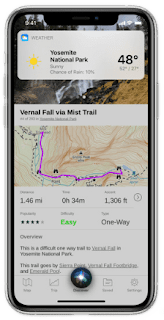



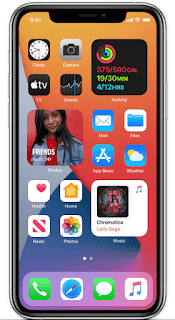
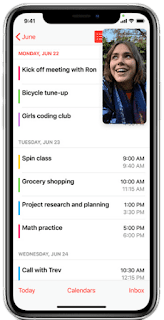
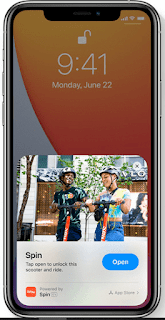


Comments
Post a Comment